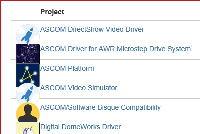Details
-
Bug
-
Resolution: Obsolete
-
Low
-
6.1.2
-
None
-
6.01
-
Description
Project icons on the Browse Projects screen don't display correctly in Internet Explorer. The icons are over-sized and turn the page into an unprofessional ugly mess. Actually, it may be that the icons are the correct size and the other parts of the page are too small. I have noticed that the icons are a consistent size on various pages throughout Jira, except in the Jira Agile RapidBoard where they are smaller.
This cannot be an issue with Internet Explorer per se, because in several places within the system, the icons do display correctly. For example, on the Project Summary screen, and in each individual issue and in the Jira Agile details pane, the icon displays correctly.
I get consistent results across several devices, including a Windows 8.1 desktop and a Microsoft Surface RT tablet. I am using Internet Explorer 11 in each case.