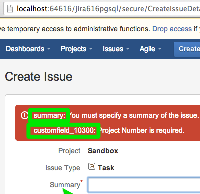-
Type:
Bug
-
Resolution: Duplicate
-
Priority:
Low
-
None
-
Affects Version/s: 6.0, 6.1, 6.1.4, 6.2
-
Component/s: Issue - Create Issue, Issue - Fields
-
6
When an issue is created (using full browser CreateIssueDetails.jspa and not using the pop-up screen) and and mandatory fields do not have a value, then the following error message comes:
![]() summary: You must specify a summary of the issue.
summary: You must specify a summary of the issue.
customfield_10300: Project Number is required.
It is not necessary to give the field_id (eg: summary and customfield_10300) because:
- since the field_id is not visible to the end user anywhere else, and
- the field_ids are not given in the messages below the fields or in the pop-up create issue form.
How to reproduce
- Create a custom field
- Add the custom field to a screen
- Make the custom field 'required' or mandatory for the project and screen.
- Create a new issue using the full screen form (not the pop-up form)
- Do not enter the mandatory fields (summary and custom field) and press 'Create'
- The error message with the field ids 'summary' and 'customfield_nnn' will be displayed.
- duplicates
-
JRASERVER-35411 Custom Field ID showing instead of Field Name in JIRA 6 UI error message
-
- Gathering Impact
-