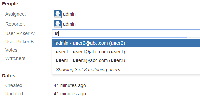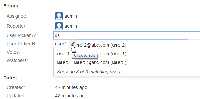Details
-
Bug
-
Resolution: Obsolete
-
Low
-
6.1.5, 6.1.7
-
6.01
-
Description
Steps to Reproduce:
- Create a Test Project.
- Create Two "User Picker" Custom Field, called it "User Picker A" and "User Picker B".
- Assign the Custom Fields to the Default Screen.
- Create a list of user for User Picker Auto Complete Function, for example user1 through user3.
- Create an issue in the Test Project and filled both Custom Field with any user in the cretion.
- After the issue created, try to Inline Edit the "User Picker A" and type "us" for Auto Complete.
Expected Result:
Just like the Drop Down, the Auto Complete result can be used without any trouble.
Actual Result:
After the Auto Complete is listed, the another User Picker Field "User Picker B" is overlapped the List.
Notes:
- It appears that Drop Down select not affected to this problem.
- The Assignee and Reporter field seems not affected to this.