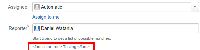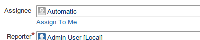-
Type:
Bug
-
Resolution: Duplicate
-
Priority:
Low
-
None
-
Affects Version/s: 6.0, 6.1, 6.1.7, 6.2
-
Component/s: Issue - Fields
-
6
Steps to Reproduce:
- Navigate to Field Configuration
- Configure the Default Field Configuration
- Edit the Reporter field
- Add <font color=red> Testing </font> as the description
- Text rendered correctly in the Field Configuration page
- Try to create new issue, and check on the Reporter field's description
Expected Results:
Prior to JIRA 6.0 (Tested on JIRA 5.2.4), JIRA will render the HTML code:

Actual Results:
The text does not get rendered:

Notes:
It seems to only be happening on the Reporter field. Other fields working as expected.
- duplicates
-
JRASERVER-37576 Jira 6.2 breaks javascript in description of user-picker fields
-
- Closed
-
-
JDEV-36318 Loading...