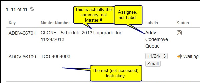-
Type:
Bug
-
Resolution: Duplicate
-
Priority:
Low
-
Affects Version/s: 6.1.1
-
Component/s: Navigation - View results
-
6.01
When retrieving a list of issues through the Issue Navigator,
(1) Start with a filter with a defined set of columns - retrieve issues
(2) access the issue via the Ticket ID Hyperlink
(3) Use the Browser Back button or "Return to Search" to go back to your Navigator
(4) The item accessed will display in your Default Column order while the other issues remain in the Filter Column Order.
(5) Access a 2nd issue and the same thing happens - going back to Issue Navigator will show both issues in the default column order
- is duplicated by
-
JRASERVER-35965 Issue List View column arrangement broken
-
- Closed
-