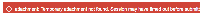-
Type:
Bug
-
Resolution: Duplicate
-
Priority:
Low
-
None
-
Affects Version/s: 6.1.3
-
Component/s: Issue - Create Issue
-
6.01
Steps to Reproduce:
- Open the 'Create Issue' link in a new tab.
- Add a Summary and attach a file.
- Create the issue.
- Open again the 'Create Issue' link in a new tab.
- Add a Summary only.
- Create the issue.
Expected Behavior:
The issue should be created without any attachment.
Actual Behavior:
The attachment from the first issue remains when creating the second issue. However, trying to create it throws the following error:

- duplicates
-
JRASERVER-34926 Create issue carries over attachment from previous issue
-
- Closed
-
- relates to
-
JRASERVER-33996 Attachment checkbox state lost after toggling project/issue type
-
- Closed
-