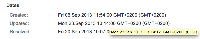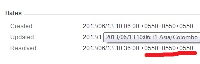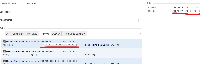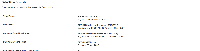-
Type:
Bug
-
Resolution: Fixed
-
Priority:
Low
-
Affects Version/s: 6.0.6, 6.1.1, 6.1.7
-
Component/s: Issue - Fields
-
6
Steps to reproduce :
- Goto JIRA admin console > Look and Feel and change the settings to Time format config.png

- Notice on the issue view screen that the time does not display correctly Issue View time format.png
 .
.
Workaround:
Use the default time format under the look and feel
- is related to
-
JRASERVER-34136 Client-side rendered timestamps do not respect timezone in user preference
-
- Closed
-