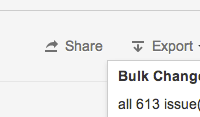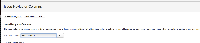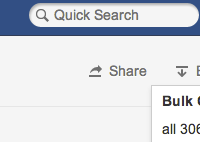-
Type:
Bug
-
Resolution: Fixed
-
Priority:
Medium
-
Affects Version/s: 6.1, 6.1.1
-
Component/s: Navigation - View results
-
6.01
Summary
The action icon (gear, cogwheel) is missing for one or more users after upgrading to JIRA 6.1 and higher.
Steps to reproduce
- Bring up a JIRA 6.0.x instance
- Access the issue navigator in (List view) and click on Tools -> Configure Columns
- Disable 'Actions' column
- Stop JIRA and upgrade to 6.1.x
Expected result
Should be able to re-enable the 'Actions' column in the new Column menu (issue navigator)
Actual result
JIRA 6.1.x removes the Configure Columns option from the Tools menu, and makes it impossible to restore
Workaround
- Backup the JIRA database.
- Stop JIRA.
- Run the below update query on the database:
UPDATE propertynumber SET propertyvalue = 1 FROM propertyentry WHERE property_key='user.show.actions.in.navigator' AND propertyentry.id = propertynumber.id - Start JIRA.
- Test! If there's any problems, restore the backup.
- is related to
-
JRASERVER-33485 Issue Actions Column Disappear if Removed Once
-
- Closed
-
-
JDEV-22246 Loading...
- was cloned as
-
TF-90 Loading...