-
Bug
-
Resolution: Fixed
-
Low
-
6.0.8, 6.1.7
-
6
-
In the newer JIRA versions (tested on a vanilla 6.0.8) it seems that the User Preferences for the Default outgoing email format does not seem to be applied for the existing users. As you click on the Apply link next to the Default outgoing email format it shows the screen:
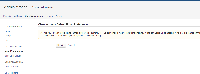
After clicking on Update and when you go back to the user's profile the format does not seem to be updated as expected. However, the same behavior was tested on older instances such as 5.0 and 5.1, the email format seems to be updated as expected.
Steps to reproduce:
- Go to Administration > User Management > User Preferences
- Click on Edit default values
- Choose the Email format, and click Update
- Click on the Apply link and click Update
- Lastly, go to your user profile and check the Email Type, you will see that the format is not changed as expected.
Workaround:
 Create a backup of JIRA;
Create a backup of JIRA;- Stop JIRA;
- Run the following query in the JIRA database:
- To change all users who currently receive 'text' email to receive 'html' email:
UPDATE propertystring SET propertyvalue = 'html' WHERE id IN (SELECT pe.id FROM propertyentry pe WHERE pe.property_key = 'user.notifications.mimetype' AND entity_name = 'ApplicationUser');
- To change all users who currently receive 'html' email to receive 'text' email instead:
UPDATE propertystring SET propertyvalue = 'text' WHERE id IN (SELECT pe.id FROM propertyentry pe WHERE pe.property_key = 'user.notifications.mimetype' AND entity_name = 'ApplicationUser');
- To change all users who currently receive 'text' email to receive 'html' email:
- Restart JIRA.