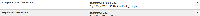-
Bug
-
Resolution: Duplicate
-
Low (View bug fix roadmap)
-
None
-
6.0.6, 6.0.8, 6.1
-
None
-
6
-
When setting timezone at Look and Feel, it shows as below as expected result:

But when checking on the issue view for Created and Updated, the time is shown as below:

Steps to Replicate
- Navigate to Look and Feel, change time setting by adding ZZZ or Z or zZ at the end of the line
- Check on Issue view
- duplicates
-
JRASERVER-35027 Date Time rendered Incorrectly for Issue View
-
- Gathering Impact
-