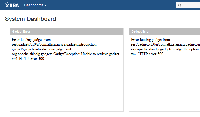-
Type:
 Support Request
Support Request
-
Resolution: Support Request
-
Priority:
Low
-
None
-
Affects Version/s: 6.0.8
-
Component/s: Installation
Hi,
I just installed the evaluation of JIRA 6.0.8.x64 on Windows Server 2008 R2.
In the wizard, I selected to link JIRA to my own MS SQL Database on SQL Server 2008. I created the table and connected JIRA to it. Then I created an admin account in the wizard, clicked next. I got on the Dashboard page (the widgets are both displaying an error) and when I try to login with the freshly created admin account I get the error :
"Sorry, your username and password are incorrect - please try again."
I didn't do anything on the database, just followed the wizard and I can't login. I tried to uninstall an install again, but still doesn't work.
When looking at https://confluence.atlassian.com/display/JIRA/Retrieving+the+JIRA+Administrator#RetrievingtheJIRAAdministrator-1.Senditviaemail, I looked at the content of the 'cwd_user' table but there is no user account in there. What could be the problem? how can I see a log somewhere to see what could be going wrong? thanks
- relates to
-
 JRACLOUD-34952
Cannot log in as Administrator right after Setup Wizard
JRACLOUD-34952
Cannot log in as Administrator right after Setup Wizard
-
- Closed
-