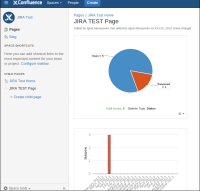-
Type:
Bug
-
Resolution: Fixed
-
Priority:
Medium
-
Affects Version/s: 6.1-OD-06-1, 6.0.8, 6.1
-
Component/s: Dashboard & Gadgets
-
6
NOTE: This bug report is for JIRA Server. Using JIRA Cloud? See the corresponding bug report.
Current Behaviour:
When inserting the 'Pie Chart' macro into a Confluence page and using the same filter, the preview screen does not render. Example attached
The jira logs report:
2013-09-16 23:44:39.964113500 2013-09-16 23:44:39,964 TP-Processor16 WARN sysadmin 1424x57799x1 ninlds 59.167.133.100,131.103.27.196 /charts [jira.charts.jfreechart.DisplayChartServlet] File not found, returning 404 (filename='jfreechart-onetime-5137764596391221134.png').
Expected Behaviour:
The expected behaviour of the JIRA pie-chart macro is available when using the macro as a gadget in the dashboard. Selecting an available filter displays the related issues. Example attached
The location of the gadget is: https://<instance>/rest/gadgets/1.0/g/com.atlassian.jira.gadgets:pie-chart-gadget/gadgets/piechart-gadget.xml
The same behaviour has also been observed in the 'Created v. Resolved' macro.
Additionally, existing macros that were saved, now have no charts being displayed within the Confluence page, example attached
- causes
-
CONFSERVER-31637 JIRA Status Report Blueprint - 'Unable to render JIRA chart macro, due to an execution error.'
-
- Closed
-
- is duplicated by
-
JRASERVER-35108 Time Since Chart macro is faulty in Confluence
-
- Closed
-
- is related to
-
JRASERVER-21854 Temporary images created by jfreechart are not cleaned up
-
- Closed
-
- relates to
-
JRACLOUD-34911 'Pie Chart' and 'Created v. Resolved' macro preview do not display when used in Confluence
-
- Closed
-
-
JST-76674 Loading...
- is cloned from
-
JDEV-24955 Loading...
- mentioned in
-
Page Loading...
-
Page Loading...
-
Page Loading...
-
Page Loading...
-
Page Loading...
-
Wiki Page Loading...