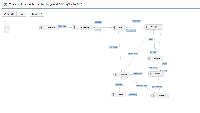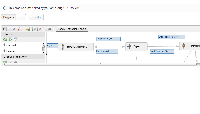-
Type:
Bug
-
Resolution: Duplicate
-
Priority:
Low
-
None
-
Affects Version/s: 6.0.2
-
Component/s: None
-
6
Issue:
When I view a Workflow, it appears in a suitably sized panel that I can zoom in about out of
When I edit a Workflow, the available panel shrinks vertically and makes it very hard to edit
Repro steps: Edit a workflow in diagram mode
Desired behavior is that panel is same size for editing as viewing (it used to be like this)
tried in Chrome, Firefox and IE
- duplicates
-
JRASERVER-25702 Workflow Designer Overall Design Area Too Small
-
- Closed
-