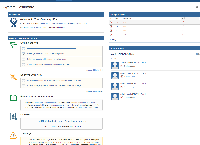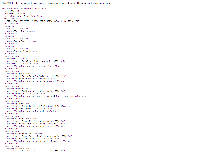-
Type:
Bug
-
Resolution: Duplicate
-
Priority:
Low
-
None
-
Affects Version/s: 6.0.6
-
Component/s: Dashboard & Gadgets
-
6
In JIRA 6.0.6, after clicking on the gear icon next to the issues in Assign To Me gadget, it directs the user to a raw XML page, as the screen-shot attached.
Steps to produce:
- Create few issues and assign it to your user account
- Go back to the dashboard, and check the issues in the Assigned To Me gadget
- Click on the gear icon next to any issue.
- duplicates
-
JRASERVER-34235 The cog gadget in dashboards returns XML instead of rendering in the browser
-
- Closed
-