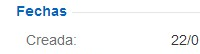-
Type:
Bug
-
Resolution: Duplicate
-
Priority:
Low
-
None
-
Affects Version/s: 6.0.3, 6.0.4, 6.0.5
-
Component/s: None
-
6
Basically, the the issue created date does not match the time-zone configured in the user profile settings. However, when you mouse-over the issue created date it will shows the correct time-zone that the user has set earlier on his user profile.
Unexpected Behaviour:

The above screenshot shows that the issue is created on 22/Jul/13 4:38 PM in GMT+8 time-zone which is not correct however when you mouse-over the date, it will show the correct time-zone date which is 22/Jul/13 3:38 PM in GMT+7 (which is correct according to the user profile settings which is set on GMT+7)
Steps to reproduce:
1. View any existing issue in JIRA
2. Notice the issue created date
3. Go to User Profile and change the time-zone to a different value compare to the original default time-zone
4. You will notice that the issue created date still remains the same as is showing the original default time-zone. However when you mouse-over it, it will show the correct time-zone value.
![]() Side Note: I have personally tested this on JIRA 5.2.11, it works absolutely fine.
Side Note: I have personally tested this on JIRA 5.2.11, it works absolutely fine.
- duplicates
-
JRASERVER-34136 Client-side rendered timestamps do not respect timezone in user preference
-
- Closed
-
- mentioned in
-
Wiki Page Loading...