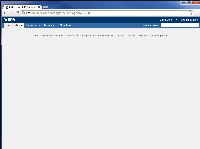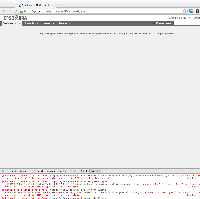-
Type:
Bug
-
Resolution: Unresolved
-
Priority:
Low
-
None
-
Affects Version/s: 5.2.11, 6.0, 7.1.0
-
Component/s: Infrastructure & Services - Application Lifecycle
-
5.02
-
9
-
Severity 3 - Minor
-
1
Chrome seems to have some issues where certain assets which are cached have their mime type clobbered and set to text/plain when retrieved (304 response). This seems to have started rearing its head in March and we are having all kinds of issues with Tempo. The Tempo folks think this should be brought to Atlassian's attention, I imagine because it is affected by which Headers (X-Content-Type-Options: nosniff) are set on certain requests.
The end result is certain assets are retrieved from Chrome's cache with the wrong mime type which then causes Chrome's JS engine to barf or the CSS to not be parsed. (See the Tempo issue I reference above for screen caps and the errors the Javascript engine throws.)