-
Bug
-
Resolution: Obsolete
-
Low (View bug fix roadmap)
-
None
-
5.1, 5.2, 6.0, 6.1.9, 6.2.7, 6.3.15, 7.0.10, 7.1.0
-
5.01
-
17
-
Severity 3 - Minor
-
38
-
NOTE: This bug report is for JIRA Server. Using JIRA Cloud? See the corresponding bug report.
Hello, everyone! We have been performed tests and found that we are no longer able to replicate this behavior in the latest Jira 7.12.3. Since all the confirmed versions so far for this issue have been in EOL versions, and we are not able to reproduce in Jira 7.12.3, we will proceed to close this request, for now, and re-evaluate in case we are able to confirm the issue still exists in any newer versions, which will be done by our support team.
Best regards,
René Chiquete - JAC Champion
Summary
The Create Issue (AJAX) dialog incorrectly shows Some issue types are unavailable due to incompatible field configuration and/or workflow associations.
Steps to Reproduce
Method 1
- Navigate to jira.atlassian.com
- Click on the Create button to create an issue.
Method 2
- Download and restore reproducible.zip
 ;
; - Access it using the following credentials:
username: matheus password: matheus
- Click on the Create button to create an issue.
- If the above doesn't reproduce the behavior:
- type DEMO-1 in the search field;
- Click on 'Edit' on the issue;
- Close the Edit issue dialog;
- Open the 'Create' dialog again.
Method 3
- Setup your JIRA instance so that you have a project/issuetype/workflow combination that shows this warning when you edit an issue (for the issue type field)
- Edit an issue so that this warning is shown (using the quick edit dialog)
- Then try to create a new issue. The warning will be shown in the quick create dialog
- Right click on create issue and open it in a new tab. The warning will not be shown which is the correct behavior.
Expected Results
The create issue AJAX dialog would show all projects and issue types available without any warnings.
Actual Results
The create issue AJAX dialog does show all projects and issue types available, but shows the following message:
Some issue types are unavailable due to incompatible field configuration and/or workflow associations
This can be seen in the attached video: behavior.mp4![]()
Workaround
There is a KB in which there are workarounds mentioned in case you want to remove this message from showing in the create issue screen: Some issue types are unavailable due to incompatible field configuration and/or workflow associations.
- This message is expected in the Issue edit screen.
Original Description
To reproduce:
- Setup your JIRA instance so that you have a project/issuetype/workflow combination that shows this warning when you edit an issue (for the issue type field)
- Edit an issue so that this warning is shown (using the quick edit dialog)
- Then try to create a new issue. The warning will be shown in the quick create dialog
- Right click on create issue and open it in a new tab. The warning will not be shown which is the correct behavior.
The full warning is: "Some issue types are unavailable due to incompatible field configuration and/or workflow associations."
The root cause is in the FieldHtmlFactoryImpl class. It has a mutable static final Map of DISPLAY_PARAMS that's passed into both the getCreateHtml() and getEditHtml() field methods. If any of the fields modify this map and set certain params (such as "restrictedSelection") then these params will be passed to any subsequent calls as well until the server is restarted so that this map is restored to its inital state!
We should probably make this map immutable and create mutable copies everytime we call getEditHtml()/getCreateHtml(). Now if only I knew the idiot who wrote this code
...
- is duplicated by
-
JRASERVER-59660 On the create screen the message "Some issue types are unavailable due to incompatible field configuration and/or workflow associations." appears beneath Issue Type
-
- Closed
-
- is related to
-
JRASERVER-63549 Improve support for switching issue types where the switch will also include switching field configuration scheme
- Closed
- relates to
-
JRACLOUD-33054 QuickCreate/Edit dialog incorrectly shows "Some issue types are unavailable..." warning
-
- Closed
-
- mentioned in
-
 Page Failed to load
Page Failed to load
| Form Name | |||||||||||
|---|---|---|---|---|---|---|---|---|---|---|---|
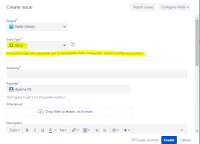
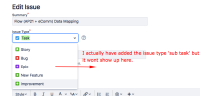


We are on v8.3.1#803002 and still get this error message.