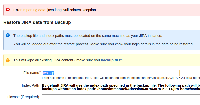-
Type:
Bug
-
Resolution: Fixed
-
Priority:
Low
-
Affects Version/s: 6.0-OD-12/RC1, 5.2.11, 6.0
-
Component/s: Import / Export [Deprecated]
-
Environment:
Tested on HSQL and PSQL 8.4
Note: MySQL will not allow the character 𠡬
-
5.02
NOTE: This bug report is for JIRA Server. Using JIRA Cloud? See the corresponding bug report.
Symptom:
- restoring XML to JIRA 5.2.11 or JIRA 6.0 rc1
- JIRA throws the following error immediately when trying to restore an XML backup data:
java.lang.NullPointerException at java.util.AbstractCollection.addAll(AbstractCollection.java:303) at com.atlassian.jira.imports.project.util.XMLEscapeUtil.unicodeInPlaceEncode(XMLEscapeUtil.java:201) at com.atlassian.jira.imports.project.util.XMLEscapeUtil.unicodeInPlaceEncode(XMLEscapeUtil.java:154)
Steps to Reproduce:
- Create an issue that has the character 𠡬 as a summary or description
- Create an XML backup
- Restore the newly created backup or perform a project import
- The steps will result in an NPE
![]() This is not reproducible when restoring the same XML backup data into JIRA 5.2.10
This is not reproducible when restoring the same XML backup data into JIRA 5.2.10
Root cause
- invalid characters in the XML backup data
Workaround
- fix the data using the XML cleaner on the entities.xml before importing the clean XML backup data . The guide available at here
- Detail workaround steps at https://confluence.atlassian.com/display/JIRAKB/Project+Import+will+lead+to+NPE
- Upgrade to JIRA 6.0.1
- relates to
-
JRACLOUD-33019 NullPointerException While Restoring JIRA Data If the XML Backup contains the character 𠡬
-
- Closed
-