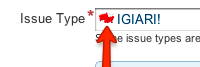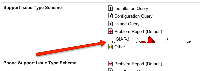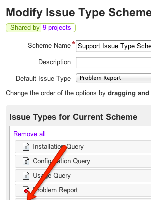-
Type:
Bug
-
Resolution: Fixed
-
Priority:
Medium
-
None
-
Affects Version/s: 5.1.7, 5.1.8
-
Component/s: None
-
Environment:
BTF 5.1.7 and 5.1.8
All Browsers
-
5.01
Repro Steps
- Create a new issue type, with custom large image other than default images - either by URL or custom uploaded image (e.g. http://editthis.info/images/wuw_archive/5/50/IGI-ARI!.gif, or konata_awesome.jpg (attached to issue))
- Add the new issue type (from step 1) to an issue type scheme
- Go to either of the following pages:
- the Manage Issue Type Schemes page
- Edit page of an issue type scheme
Unexpected behaviour
Icon for new issue type created is not scaled on the pages specified above:
Manage Issue Type Schemes page:

Edit page of an issue type scheme:

The icon should display as scaled, similar to the Issue Type picker / Frother:
![]()
- duplicates
-
JRASERVER-22430 Icon is not resized automatically
-
- Closed
-