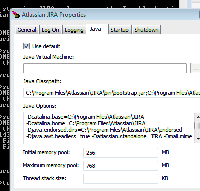Description
NOTE: This suggestion is for JIRA Server. Using JIRA Cloud? See the corresponding suggestion.
The JIRA windows installer will happily install JIRA even if Java is not present. There is no warning or any indication that Java is missing during installation, but the JIRA service does not start up. Users will have to dive into the log files to see what is wrong.
The installer should look for Java at the standard locations and allow the user to select which JRE to run with.
Attachments
Issue Links
- relates to
-
JRACLOUD-29437 JIRA service does not start on Win7 (x64) if Java is not installed (Tomcat 7)
- Closed
- mentioned in
-
Wiki Page Loading...