-
Bug
-
Resolution: Fixed
-
Low (View bug fix roadmap)
-
5.1.1
-
5.01
-
Steps to reproduce:
- Set up ldap sync (read only).
- Identify a test account within LDAP and view it in the user picker. Then add the user as an administrator / developer / user on the project configuration page. See the attached screenshot.
- Change the display name in LDAP. Example is to change LastName, FirstName to LastName, First (changed first name string).
- Resync LDAP
- Perform a user search on the user. Verify that the user shows correctly. Go back to the Project People page and see that the name does not match.
- is related to
-
 JRADEV-18145 Failed to load
JRADEV-18145 Failed to load
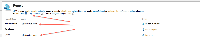
This is bizarre.