-
Type:
Bug
-
Resolution: Won't Fix
-
Priority:
Low
-
None
-
Affects Version/s: 4.3, 4.4.5, 5.1.2
-
Component/s: Navigation - Filters
-
4.03
-
Severity 3 - Minor
Summary of Bug
When using the Scheme Comparison Tool, it does not filter the schemes according to whether it is under Permission Scheme or Notification Scheme. Instead, it lists all the schemes.
For the 'Associated' tab, it shows all schemes that is associated to projects, no matter whether the dropdown filter is set to Permission scheme or Notification scheme.
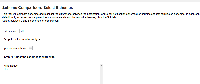
For the 'All' tab, it shows all of the permission schemes and notification schemes that is created in the instance.
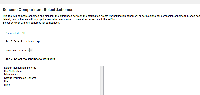
Comparing two different type of schemes (permission and notification scheme) returns an error message :
Unable to resolve a scheme for the id: 10100
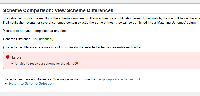
Steps to Reproduce
- Access the JIRA 'Scheme Comparison Tool' located in the 'Scheme Tools' option in the JIRA administration menu
- Try to filter the schemes according to Permission or Notification schemes
Details
- If you try to compare the 'Default Notification Scheme' with the 'Default Permission Scheme', it seems to be able to do so with no problem.
- Note that for the first image, 'Mine Notice' is a notification scheme, while 'His' is a permission scheme.