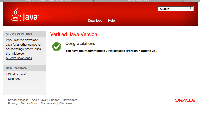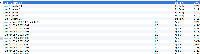-
Type:
Bug
-
Resolution: Obsolete
-
Priority:
Medium
-
None
-
Affects Version/s: 5.1.3
-
Component/s: Issue - Attachments
-
5.01
NOTE: This bug report is for JIRA Server. Using JIRA Cloud? See the corresponding bug report.
As of Lion, OSX no longer bundles Quicktime with Java. We need to update the Mac applet to use something else.
It would be awesome to rewrite this using not-java-applet.
Or HTMLPenny: Even Flash would be better
Steps to Reproduce:
After updating OS X (Lion) to the latest Java available through the Software Update, you get:
java version "1.6.0_37" Java(TM) SE Runtime Environment (build 1.6.0_37-b06-434-11M3909) Java HotSpot(TM) 64-Bit Server VM (build 20.12-b01-434, mixed mode)
When you open an issue and go to the Attach Screenshot option, it asks you to Update the Java Applet and sends you to http://www.java.com/en/download/mac_download.jsp?locale=en if you agree to install. After installing it if you check Firefox Add-ons the plugin is:
![]()
When you go once again to the Attach Screenshot option, the Applet loads but nothing happens when you click on the Paste button.
Expected Results:
Screenshots should be pasted and added to JIRA Issues.
Actual Results:
Nothing happens, no errors in the logs or in the screen.
Workaround:
Revert the Java Applet update as described in this Apple KB: http://support.apple.com/kb/HT5559?viewlocale=en_US&locale=en_US
Another Workaround:
Use the Attach Screenshot Plugin
- is duplicated by
-
JRASERVER-30419 Attach Screenshot no longer works after OS X Java Update
-
- Closed
-
-
JRASERVER-30713 Java applet for attaching screenshots to case hangs on OS X 10.8.2
-
- Closed
-
- relates to
-
JRACLOUD-28917 Screenshot applet does not work on Mac
-
- Closed
-