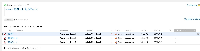-
Type:
Suggestion
-
Resolution: Won't Do
-
None
-
Component/s: None
-
Environment:* JIRA 5.0.7
* Mac OSX
* PostgreSQL
NOTE: This suggestion is for JIRA Server. Using JIRA Cloud? See the corresponding suggestion.
When ordering by fixVersion in the Issue Navigator, it seems to incorrectly order by the ID (projectversion.id) rather than the name (projectversion.vname).
To replicate:
- Create version 1-3.
- Create 3 issues.
- Assign version 1 to issue 1 and so on for the 3 issues.
- Go to the issue navigator and check the ordering of them (may need to modify columns). Example screenie attached.
- Go back to the project version and change version 2 to 8.
- Search again. Order is wrong, as per screenie.
- is duplicated by
-
JRASERVER-29830 fixversions sorted by some internal identifier instead of display
-
- Closed
-
-
JRASERVER-30753 filtering greater and lower than on version attributes includes other versions
-
- Closed
-
-
JRASERVER-32527 Affects Version/s is not ordering correctly
-
- Closed
-
-
SW-771 Loading...
- is related to
-
JRASERVER-22995 JQL query "fixVersion >= B AND fixVersion <= D" returns unexpected results
-
- Closed
-
- relates to
-
JRACLOUD-28826 Order version fields by their order on the configuration screen
- Closed