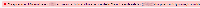Details
-
Bug
-
Resolution: Unresolved
-
Low
-
None
-
5.0.6
-
5
-
1
-
Severity 3 - Minor
-
Description
NOTE: This bug report is for JIRA Server. Using JIRA Cloud? See the corresponding bug report.
In OnDemand (or a regular JIRA instance that has an AppLink to a Confluence instance), you can use the following code to link directly to pages in any field that uses Wiki markup:
[Link text|SPACEKEY:Specific Page]
It'll give you a link to "Specific Page" inside space "SPACEKEY". In the Announcement Banner, though, it doesn't seem to pick up the applink and just renders the text exactly as it is, without generating the link.
Workaround: use the full URL of the page instead of relying on the applink
Attachments
Issue Links
- relates to
-
JRACLOUD-28742 Wiki markup links to Confluences spaces don't work in Announcement Banner
-
- Closed
-