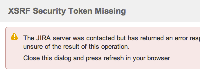Details
-
Bug
-
Resolution: Fixed
-
Medium
-
5.1
-
None
-
5.01
-
Description
- Go to the view issue page.
- Wait for your XSRF token to expire.
- Inline edit the summary field, changing its value to something invalid (namely, blank).
- In the XSRF dialog that appears when you save the change, click the "Retry Operation" button.
Result: An error dialog appears. (See screenshot attached.)
Expected result: An inline error should be displayed below the summary field. This is what happens when you attempt to change the summary field to an invalid value with a valid XSRF token.
(If you're impatient, instead of Step 2, you can just run jQuery("#atlassian-token").attr("content", "") in the javascript console.)
Attachments
Issue Links
- copied from
-
JRADEV-12084 Loading...
- discovered while testing
-
JRADEV-11824 Loading...