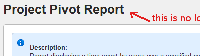-
Type:
Bug
-
Resolution: Fixed
-
Priority:
Low
-
Affects Version/s: 5.0.4
-
Component/s: None
-
5
Hi,
After upgrade to Jira 5.x, the link to the report is not available anymore. Refer attachment.
In order to reproduce :
- Go to the top navigation bar in Jira and click on Projects
- On the project view click on 'Reports'
- Open up any report in Jira
- Notice that the name of the report is not a link.
Now repeat the steps with 4.4.4 and notice the link in the report name.
Regards,
Ruchi
- is related to
-
JRASERVER-33714 Retain previously selected configuration values in Configure link from the Report Results Page
-
- Closed
-
- mentioned in
-
Page Loading...