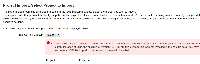-
Type:
Bug
-
Resolution: Duplicate
-
Priority:
Medium
-
None
-
Affects Version/s: 5.0, 5.0.3, 5.0.6, 5.2.7
-
Component/s: None
-
5
Project Import failed even with Plugin installed in both Source and Target Instance.
Step to reproduce the error:
- Install Greenhopper plugin on JIRA instance A using the UPM.
- Install Greenhopper plugin with the same version on JIRA instance B using the UPM.
- Create a project X on instance A
- Backup instance A
- Delete project X from A
- Restore project X to JIRA instance B. It fails as shown in screenshot.
This step will not reproduce the error:
- Install Greenhopper plugin on JIRA instance A using the UPM.
- Install Greenhopper plugin with the same version on JIRA instance B using the UPM.
- Restart JIRA instance A
- Create a project Y on instance A
- Backup instance A
- Delete project Y from A
- Restore project Y to JIRA instance B. It succeeds.
This is tested in JIRA 5.0.3.
- duplicates
-
JRASERVER-28480 Project Import fail with Custom Field option not available
-
- Closed
-
- mentioned in
-
Wiki Page Loading...