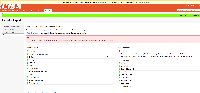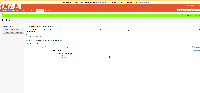-
Type:
Suggestion
-
Resolution: Won't Do
-
None
-
Component/s: Backup & Restore (non-migration)
NOTE: This suggestion is for JIRA Server. Using JIRA Cloud? See the corresponding suggestion.
When performing a project import if there are some custom fields that are only applicable to some issue types the import will fail.
The following error is received:
2012-06-13 14:02:29,491 JiraTaskExectionThread-39 ERROR jsteeves 840x577987x5 hez62m 10.5.10.12 /secure/admin/ProjectImportSelectProject.jspa [jira.imports.project.DefaultProjectImportService] The custom field 'Program Phase' in the backup project is used by issue types 'Document, Document Revision' but the field with the same name in the current JIRA instance is not available to those issue types in this project.
In this example it means that the custom field 'Program Phase' is failing because it is restricted to the issue type 'Document, Document Revision'
When the import occurs JIRA thinks that it can't use that custom field because of the restrictions.
Follow the error messages and make the fields in the error applicable to all issue types, the import should succeed from there. In the example above 'Program Phase' needs to be applicable to all issue types.
- is caused by
-
JRASERVER-28480 Project Import fail with Custom Field option not available
-
- Closed
-
- relates to
-
JRACLOUD-28006 Importing a project/CSV is failing due to a Custom Field restricted to Issue Types
- Closed
- mentioned in
-
Page Loading...