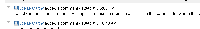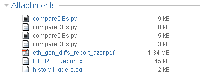-
Type:
Suggestion
-
Resolution: Duplicate
-
None
-
Component/s: Issue - Attachments, Issue - Comments
NOTE: This suggestion is for JIRA Server. Using JIRA Cloud? See the corresponding suggestion.
This problem (JRA-1844) has been known since 2003.
When you add an attachment, you are asked for a comment. Most users assume the comment will be associated and displayed with the attachment, like a caption on a picture.
However, in the Comment tab panel (which is the default, in our installation at least), the comments and the attachments are displayed separately - there is no way to tell from a comment which attachment it refers to, nor even that it refers to any attachment! And conversely there is no way to see, from the list of attachments, the comment that was entered with each.
It also means that you have comments that don't make sense (e.g. "stacktrace") because they were written as if they were a label for the attachment rather than a stand-alone comment.
Attached screenshots on this issue show the orphaned comments and attachments.
The "Activity" tab panel now shows the association between comments and attachments. But who, faced with the above situation, would guess that they needed to click on "Activity" in order to solve the problem?
Requested fixes, in order of preference:
1) In Comments tab panel, for each attachment show the associated comment (possibly a collapsed, expandable summary); and for each comment that has an attachment, show the filename as a link to the attachment. OR,
2) For each attachment comment and attachment in the Comments tab panel, show some indicator of an association (e.g. an icon), a tooltip that tells the user there is an associated comment/attachment, and a clear instruction on how to find out what the associated comment/attachment is (e.g. click on the Activity tab at the top of the Activity section of the page). OR,
3) When asking the user to enter a comment, notify them prominently that there will be no association displayed (in the default panel) between their comment and the thing they're commenting on, so they need to make the association explicit in the comment (e.g., "Attaching foo.txt, the error log from bar.exe").
- duplicates
-
JRASERVER-1062 Attachment icon in comments
-
- Needs Triage
-
- is cloned from
-
JRASERVER-1844 Display attachment comments associated with their attachments
- Closed
- relates to
-
JRACLOUD-27872 comments and attachments need to be visually associated in Comment tab pane.
- Closed