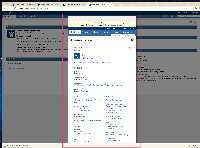-
Type:
Bug
-
Resolution: Fixed
-
Priority:
High
-
Affects Version/s: 5.0.2, 5.0.3
-
Component/s: Dashboard & Gadgets
-
5
- Login as admin. Make sure you have not entered websudo password. If so then "drop access".
- Click on the install "GH" link in an admin gadget. The websudo dialog should popup.
- (BUG) Enter the websudo password. Note that the plugin does not install and you end up with the "Admin summary page" in a dialog.

- causes
-
JRASERVER-28462 WebSudo prompt for "add project" doesn't redirect to "add project" dialog
-
- Closed
-