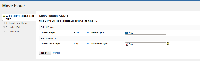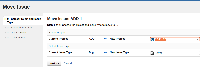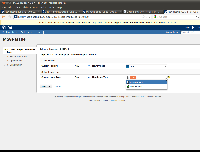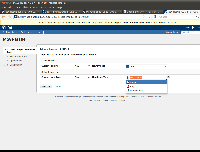Details
-
Bug
-
Resolution: Obsolete
-
Low
-
5.0
-
5
-
Description
Projects with the same Issue Type Schemes does not shows the current Issue Type when user move a single issue.
This is only reproducible in JIRA 5.0.
Steps to reproduce:
- Create 2 new Projects. Let's say project ADD and COPY FE.
- Create a new Issue Type Scheme and configure both projects to use it
- Create a new issue with type Bug in Project ADD
- View the issue
- Move the issue ADD-1 to project COPY FE . refer to screenshot Move-Step1.png
- select project COPY FE . refer to screenshot Move-Step2.png
- the issue type Bug is not listed. refer to screenshot Move-Step3.png
- select another issue type (eg: New Feature) , then the issue type Bug will appear in the list. refer to screenshot Move-Step4.png
![]() this is only reproducible if projects are not using the default Issue Type Scheme
this is only reproducible if projects are not using the default Issue Type Scheme
Attachments
Issue Links
- mentioned in
-
Wiki Page Loading...