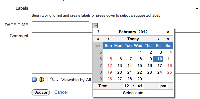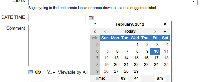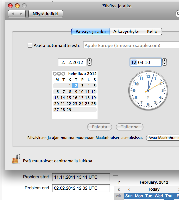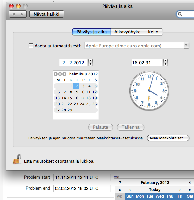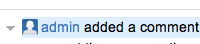-
Type:
Bug
-
Resolution: Duplicate
-
Priority:
Low
-
Affects Version/s: 4.4.4
-
Component/s: Issue - Fields
-
Environment:
OS: Mac OS
Browser: Safari and Chrome
-
4.04
Settings:
1) System default: (GMT+00:00) timezone.zone.utc
2) profile setting for users : JIRA default (GMT+00:00) timezone.zone.utc
Descriptions:
First Scenario:
1) When use in Mac, the date picker show the PC time which is 5:40 pm (screenshot A)
2) After change the timezone of the Mac and refresh the brower. The datepicker show the server time 9:41 am (screenshot B)
3) If open a new tab in browser, the date picker show the current PC time again which is 12:41 pm (screenshot C)
Second Scenario:
This problem only exists in Safari, but not in chrome.
1) The datepicker show the Mac time. (Screenshot 1)
2) Change the time manually after few minutes, it will show the current time change.(Screenshot 2)
- duplicates
-
JRASERVER-26265 Date Time custom field doesn't calculate current time
-
- Closed
-
- relates to
-
JRASERVER-26693 Initial time shown for date time custom field is not correct for the user's timezone in Chrome, IE9 and Safari.
-
- Closed
-