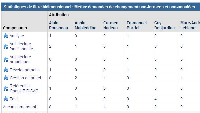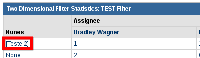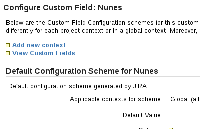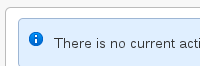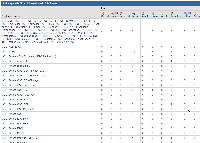-
Type:
Bug
-
Resolution: Duplicate
-
Priority:
Medium
-
Affects Version/s: 4.4
-
Component/s: Dashboard & Gadgets
-
Environment:
System Time 15:40:02 -0300
Current Working Directory /home/lnunes/Atlassian/jira-app/atlassian-jira-4.4-standalone/bin
Java Version 1.6.0_20
Java Vendor Sun Microsystems Inc.
JVM Version 1.0
JVM Vendor Sun Microsystems Inc.
JVM Implementation Version 19.0-b09
Java Runtime OpenJDK Runtime Environment
Java VM OpenJDK 64-Bit Server VM
User Timezone Brazil/East
User Locale English (United States)
System Encoding UTF-8
Operating System Linux 2.6.37.1-1.2-desktop
OS Architecture amd64
Application Server Container Apache Tomcat/6.0.32
Database type postgres72
Database JNDI address postgres72 jdbc:postgresql://localhost:5432/89491
Database URL jdbc:postgresql://localhost:5432/89491
Database version 9.0.4
Database driver PostgreSQL Native Driver PostgreSQL 9.0 JDBC4 (build 801)
External user management OFF
Crowd integration ON
JVM Input Arguments -Djava.util.logging.config.file=/home/lnunes/Atlassian/jira-app/atlassian-jira-4.4-standalone/conf/logging.properties -XX:MaxPermSize=256m -Xms256m -Xmx768m -Djava.awt.headless=true -Datlassian.standalone=JIRA -Dorg.apache.jasper.runtime.BodyContentImpl.LIMIT_BUFFER=true -Dmail.mime.decodeparameters=true -XX:+UseParallelGC -XX:+UseCompressedOops -Djava.util.logging.manager=org.apache.juli.ClassLoaderLogManager -Djava.endorsed.dirs=/home/lnunes/Atlassian/jira-app/atlassian-jira-4.4-standalone/endorsed -Dcatalina.base=/home/lnunes/Atlassian/jira-app/atlassian-jira-4.4-standalone -Dcatalina.home=/home/lnunes/Atlassian/jira-app/atlassian-jira-4.4-standalone -Djava.io.tmpdir=/home/lnunes/Atlassian/jira-app/atlassian-jira-4.4-standalone/temp
Modified Files [Installation Type: Standalone] jira-application.properties, atlassian-bundled-plugins.zip
Removed Files [Installation Type: Standalone] There have been no removed files
Java VM Memory Statistics
Total Memory 682 MB
Free Memory 381 MB
Used Memory 301 MB
Total PermGen Memory 256 MB
Free PermGen Memory 123 MB
Used PermGen Memory 132 MBJIRA Info
Uptime 9 minutes, 33 seconds
Version 4.4
Build Number 649
Build Date Mon Jul 25 00:00:00 BRT 2011
Atlassian Partner
Installation Type StandaloneSystem Time 15:40:02 -0300 Current Working Directory /home/lnunes/Atlassian/jira-app/atlassian-jira-4.4-standalone/bin Java Version 1.6.0_20 Java Vendor Sun Microsystems Inc. JVM Version 1.0 JVM Vendor Sun Microsystems Inc. JVM Implementation Version 19.0-b09 Java Runtime OpenJDK Runtime Environment Java VM OpenJDK 64-Bit Server VM User Timezone Brazil/East User Locale English (United States) System Encoding UTF-8 Operating System Linux 2.6.37.1-1.2-desktop OS Architecture amd64 Application Server Container Apache Tomcat/6.0.32 Database type postgres72 Database JNDI address postgres72 jdbc:postgresql://localhost:5432/89491 Database URL jdbc:postgresql://localhost:5432/89491 Database version 9.0.4 Database driver PostgreSQL Native Driver PostgreSQL 9.0 JDBC4 (build 801) External user management OFF Crowd integration ON JVM Input Arguments -Djava.util.logging.config.file=/home/lnunes/Atlassian/jira-app/atlassian-jira-4.4-standalone/conf/logging.properties -XX:MaxPermSize=256m -Xms256m -Xmx768m -Djava.awt.headless=true -Datlassian.standalone=JIRA -Dorg.apache.jasper.runtime.BodyContentImpl.LIMIT_BUFFER=true -Dmail.mime.decodeparameters=true -XX:+UseParallelGC -XX:+UseCompressedOops -Djava.util.logging.manager=org.apache.juli.ClassLoaderLogManager -Djava.endorsed.dirs=/home/lnunes/Atlassian/jira-app/atlassian-jira-4.4-standalone/endorsed -Dcatalina.base=/home/lnunes/Atlassian/jira-app/atlassian-jira-4.4-standalone -Dcatalina.home=/home/lnunes/Atlassian/jira-app/atlassian-jira-4.4-standalone -Djava.io.tmpdir=/home/lnunes/Atlassian/jira-app/atlassian-jira-4.4-standalone/temp Modified Files [Installation Type: Standalone] jira-application.properties, atlassian-bundled-plugins.zip Removed Files [Installation Type: Standalone] There have been no removed files Java VM Memory Statistics Total Memory 682 MB Free Memory 381 MB Used Memory 301 MB Total PermGen Memory 256 MB Free PermGen Memory 123 MB Used PermGen Memory 132 MB JIRA Info Uptime 9 minutes, 33 seconds Version 4.4 Build Number 649 Build Date Mon Jul 25 00:00:00 BRT 2011 Atlassian Partner Installation Type Standalone
-
4.04
-
1
When adding a Two Dimensional Filter Statistics you can chose a field to be used in the YAxis as well as one in the XAxis. If you select a Custom Field type Multi Select in Yaxis then JIRA automatically adds two brackets '[' around the field value. The consequences? When you click on the value it won't return anything since searches for '[xxxx]' instead of 'xxxx'.
This behavior has been verified with JIRA 4.4. using a Multi Select custom field. Perhaps the same occurs under another circumstances.
Check out bellow some illustrative screenshots:

A custom field multi select is configured. Its options have no brackets in the name.

Choosing this custom field as Yaxis value.

Notice how the values are disposed.

When you click on the value, there's no result.
- duplicates
-
JRASERVER-25547 Issue statistics are now incorrect for multi-select fields
-
- Closed
-