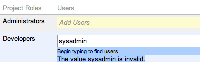-
Type:
Bug
-
Resolution: Fixed
-
Priority:
Medium
-
Affects Version/s: 4.4
-
Component/s: None
-
4.04
Steps to reproduce:
- Turn off 'User Searching By Full Name' in JIRA General Configuration
- Administer a project's project roles
- click into the user search field and start typing a user's name
This results in
Begin typing to find users.
The value sysadmin is invalid.
Searching on the group side of things works perfectly.
Nice to haves:
- Better documentation around this option, there's nothing that says you need this feature enabled so that you can edit project roles (searching for users, etc).
- While it's disabled, valid usernames fail, so either having an old user picker would be an option or a note saying, "Turn on 'User Searching By Full Name' to enable this feature."
- has a derivative of
-
JRASERVER-28232 Users without "Browse Users" permissions can't edit "Multi User Picker"s
-
- Closed
-
- is related to
-
JRASERVER-25181 Users without "Browse Users" permission cannot edit project roles
-
- Closed
-
- mentioned in
-
Wiki Page Loading...