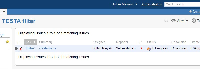-
Type:
Bug
-
Resolution: Obsolete
-
Priority:
Low
-
None
-
Affects Version/s: 4.2, 4.4
-
Component/s: Navigation - Export
-
4.02
Steps to reproduce
- Create a filter with its own custom display columns in the issue navigator.

- Export to Excel (current fields)
- As expected the issue will be exported with same number and order of columns as shown in the filterwithcustomcolumns.xls
- Now switch the view of the filter to use the default columns in the issue navigator. We will naturally expect that the exported filter should display all the default columns but we will rather get same result where only the filter columns are exported. See filterwithdefaultcolumns.xls

- is superseded by
-
JRASERVER-35415 Export modified filter using CSV (Current fields) reverts to the "My Default" columns instead of the Filter's Columns
-
- Gathering Impact
-