-
Bug
-
Resolution: Fixed
-
Low (View bug fix roadmap)
-
4.3.3, 4.3.4, 5.0.3, 5.1.6
-
None
-
4.03
-
Steps to reproduce
- Create a LDAP connector at Administration >> User Directories
- Set LDAP Permissions to "Read Only, with Local Groups"
- Insert "jira-users,jira-developers" to Default Group Memberships
- Test the setting and save
- Click 'Edit' link for the same LDAP connector and test the setting will has an error (see screenshot: default_group.png). Default Group Memberships showing "jira-users|jira-developers"
Editing delegated LDAP with the same setting does not have the error.
- is duplicated by
-
JRASERVER-29207 LDAP autoAddGroups option does not work properly - comma is replaced by pipe
-
- Closed
-
-
JRASERVER-29998 Default Group Memberships is broken if you edit it twice: comma separator is replaced by pipe (|)
-
- Closed
-
- is incorporated by
-
 JRADEV-11821 Failed to load
JRADEV-11821 Failed to load
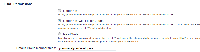
Fixed by the crowd upgrade on master branch. Ready for QA.