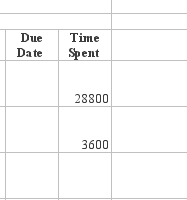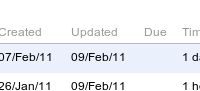-
Type:
Bug
-
Resolution: Duplicate
-
Priority:
Low
-
None
-
Affects Version/s: 4.0, 4.2.3, 4.2.4
-
Component/s: Navigation - Export
-
4
When you are searching for issues on the Issues tab of JIRA and you add columns for time tracking (IE: Time Spent or Remaining Estimate) and you export it to Excel, the time is displayed only in seconds.
Steps to reproduce:
Go to Issues and perform a search where issues will be returned. Then add columns related to Time Tracking (Time Spent, Original Estimate). You will see all columns correctly (as it can be seen in attached screenshot fielter-results.png)
But when you export it to Excel (Views > Excel) the data related to time gets converted to seconds. (See excel-export.png)
It appears that when you export it to XML the problem doesn't occur (See xml_screenshot.png)
- duplicates
-
JRASERVER-26580 Issue Navigator Excel export change time to seconds format
-
- Gathering Impact
-
-
JRASERVER-8898 Original Estimate field's Excel export format should be configurable
- Gathering Interest