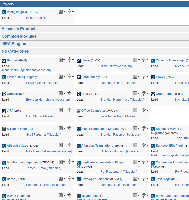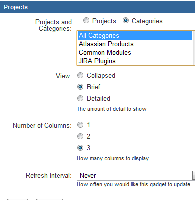-
Type:
Bug
-
Resolution: Fixed
-
Priority:
Low
-
Affects Version/s: 4.2.3, 4.2.4
-
Component/s: Dashboard & Gadgets
-
4.02
The grouping of projects is broken when a Projects gadget is added to the dashboard and the settings are to display either all categories or multiple categories (for example: Atlassian Products and JIRA Plugins). It appears that the projects are grouped, but that the headings and the associated projects are not displaying one after the other in the right order.
If an individual category is chosen, the proper projects for that category are displayed.
To test:
Visit: http://jira.atlassian.com/secure/Dashboard.jspa and add the Projects gadget for all categories. See the attached screenshot for an example.
Additionally, when viewing all projects in the page: http://jira.atlassian.com/secure/BrowseProjects.jspa#all , the projects are grouped properly.
- relates to
-
JRASERVER-23357 Javascript error in IE7 when Dashboard have Projects gadgets more than 420+ projects
-
- Closed
-