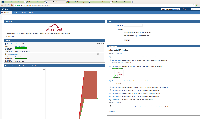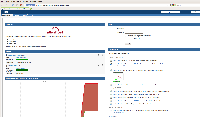-
Type:
Bug
-
Resolution: Fixed
-
Priority:
Low
-
Affects Version/s: 4.2.2
-
Component/s: Dashboard & Gadgets
-
Environment:
Server: Java 1.6.0_22-b04, JIRA v4.2.2-b589#589, https://jira.atlashost.eu/sandbox/
Client: Google Chrome 7.0.517.44, Ubuntu 10.10 x64 (desktop), Ubuntu 10.10 x86 (netbook)
-
4.02
Introduction gadget crops the content on Google Chrome. It happens both on my desktop and netbook.
The image is "to blame".
1. Introduction gadget puts the text content into its window.
2. Chrome renders the content. However, the image has not yet been downloaded and rendered.
3. Gadget thinks everything is rendered and sets its height to X pixels.
4. The image has been downloaded. It renders. The text goes down, behind the gadget.
The workaround I found out is to explicitly set <img style="width: Xpx; height: Ypx" />.
- relates to
-
JRASERVER-20767 Add support for Google Chrome
- Closed