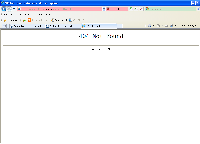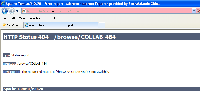Details
-
Bug
-
Resolution: Duplicate
-
Medium
-
None
-
4.2.1
-
OS:Linux JDK version:1.6
-
4.02
-
Description
After attached a screenshot, it show as "404 not found", but the screenshot have attached.
Reproduced steps:
1. select action "attach Screenshot" in a issue.
2. paste a screenshot in the pop-up attach screenshot window
3. click attach button.
after click attach button, the page will show as "404 not found", see screenshot
Attachments
Issue Links
- duplicates
-
JRASERVER-23268 Wrong link after attaching screenshot
-
- Closed
-