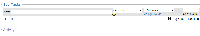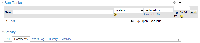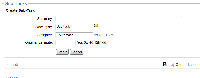Details
-
Bug
-
Resolution: Won't Fix
-
Low
-
4.2
-
None
-
FireFox 3.6.12
Internet Explorer 8.0.7600.16385
Windows 7
-
4.02
-
Description
In JIRA 4.2, subtask quickcreate horizontal is out-of-alignment (refer to screenshot: subtask_quickcreate_horizontal.png).
Only happen when the browser window is too small. If I use a bigger monitor and resize the browser width to be longer, then it will be fine (refer to screenshot: after_resized.png)
Workaround:
Use subtask quickcreate vertical (refer to screenshot: subtask_quickcreate_vertical.png):
- Stop JIRA
- Modify <jira_install>\atlassian-jira\WEB-INF\classes\jira-application.properties and change the quickcreationform-horizontal.vm to quickcreationform-vertical.vm:
# This template formats the subtask quick creation form that appears on the View Issue page. # Horizontal and vertical forms are provided (vertical works better if fields need labels or use textareas) jira.subtask.quickcreateform.template = templates/jira/issue/subtask/quickcreationform-vertical.vm # jira.subtask.quickcreateform.template = templates/jira/issue/subtask/quickcreationform-horizontal.vm
- Restart JIRA