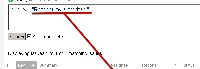-
Type:
Bug
-
Resolution: Duplicate
-
Priority:
Medium
-
None
-
Affects Version/s: 4.2
-
Component/s: None
-
4.02
Go to Administration/Priorities and change the name of one of the priorities.
Now go to advanced issue search and search for issues with the priority you just renamed. The JQL query uses the new name, but the tooltips still show the hardcoded name (e.g. Blocker). View the issue and the same thing happens.
Same goes for issue types. This is not new in 4.2.

- duplicates
-
JRASERVER-23196 Renaming Priority, Resolution, Status, Issue Type does not get reflected until a system restart
-
- Closed
-