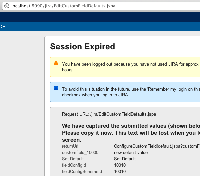-
Type:
Bug
-
Resolution: Fixed
-
Priority:
Medium
-
Affects Version/s: 4.2
-
Component/s: None
-
Environment:
r124669
-
4.02
Steps:
1. Login to JIRA.
2. Goto Admin-> Custom fields.
3. Select any custom field and click on "Configure".
4. Click on "Edit default value".
5. Now from the the other tab on same browser, logout to timeout the session.
6. Now user click "OK" to set the value in first tab.
7. As the session is timeout, user is ask to login again. User enter the valid user/pwd.
Result:
1. JIRA fails with null pointer exception. Log file is attached.
- is duplicated by
-
JRASERVER-20696 JIRA Submits no form data after 5 minutes - Actions such as CreateIssue will then failed with a session expiry
-
- Closed
-
- is related to
-
JRASERVER-26078 Getting NullPointerException in method getCustomField in AbstractEditConfigurationItemAction
-
- Closed
-
- relates to
-
JRASERVER-21800 Adding a comment to issue times out when I have it open in my browser
- Closed