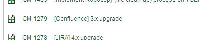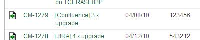-
Type:
Bug
-
Resolution: Fixed
-
Priority:
Medium
-
Affects Version/s: 4.2 - EAP
-
Component/s: Dashboard & Gadgets
-
Environment:
Standalone/Tomcat/1.6_20/Windows
-
4.02
The look/layout of filters on the dashboard has taken a major step backwards in 4.2, seemingly taking many of the things disliked about the View Issues screen.
- The gap between rows seems excessive. This is partially because in 3.x the font size was smaller, the text was centered vertically in the row, and there were border lines between rows. The font is now larger, the borders are gone, and the centering has changed. This makes it seem like a large amount of wasted space, even though the number of rows on the screen seems about the same. This is all compounded by the loss of every-other-row shading. This is less about functionality and more about cosmetics. However, it strongly affects the next point...
- Horizontal scroll bars in filters are evil. In 3.x (and I believe 4.0), I can set up a filter to fill half the page, with 8 different fields (summary, key, various date fields for release management to different environments, etc.). This all fits without issue. However, in 4.2 - EAP, instead of sizing the fields to fit it adds scroll bars. If the filter runs off the screen vertically (which is easy to have happen, see above), you have to scroll vertically to get to the scrollbar, then scroll back up to view whatever it is you were viewing. Worse, in the situation I describe (8 fields/columns), but the time you've scrolled over to view the 5-8th field (which is where the 'Action' dropdown would be as well), you've completely scrolled past the key/summary fields. With the loss of the cosmetic clues (borders between columns, wasted space, no row shading) you easily lose track of where you are. The scrolling completely defeats the whole "dashboard" concept: A large amount of info displayed compactly in a single view.
Combine the above with the continued inability to change column order, and it is now nearly unusable for a heavily dashboard-based workflow.