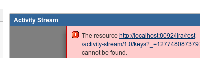-
Type:
Bug
-
Resolution: Fixed
-
Priority:
Low
-
Affects Version/s: 4.0.2, 4.1
-
Component/s: Issue - View Issue
-
4
Activity Stream gadget will throw an error once the Activity Stream Plugin is disable. Here are the steps to replicate this problem:
- Add Activity Stream Gadget to any of the dashboard
- disable the JIRA Activity Stream Plugin (via Administration > Systems > Plugins_) or any of it's module
- go to dashboard. It will show Activity Stream Plugin will show "No activity is found".
- click on Administration tab > click on the Dashboard again, Activity Stream Plugin will show "Error loading gadget:org.apache.shindig.gadgets.GadgetException: Unable to retrieve gadget xml. HTTP error 404"
- Enable the JIRA Activity Stream Plugin (including the the disable module if any)
- go to dashboard again, and you will encountered the error:

- Enabling the module, deleting/adding a new Activity Stream gadget does not fix the error.
To fix the problem, please make sure to enable the JIRA Activity Stream Plugin and all of its module and restart JIRA.
- is related to
-
JRASERVER-17660 JIRA Activity Stream Plugin cannot be reenabled once it is disabled, due to OsgiContainerException
-
- Closed
-