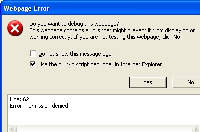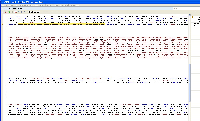-
Type:
Bug
-
Resolution: Duplicate
-
Priority:
Low
-
None
-
Affects Version/s: 4.1
-
Component/s: UPM (Universal Plugin Manager)
-
Environment:
Windows XP
Internet Explorer 8 (only)
JIRA Standalone (Tomcat)
-
4.01
-
1
John Price reported this issue when creating an Issue tab plugin that uses an iframe in JIRA 4.1:
I have an issue tab panel plugin that displays an iframe with content from our company web site, In my test upgrade to 4.1, it causes "Permission Denied" javascript errors to pop up when the panel is clicked. This is in IE only (version 8). It worked fine in JIRA 4.0, and it also works fine in FF with JIRA 4.1.
When debugging, the error is coming from a file called ajs.js, which must be part of the JIRA installation.
I've been able to validate this on a local test system. In JIRA 4.0, there are no errors in IE8. In JIRA 4.1, the Javascript error appears. This is using the same plugin JAR file.
John has also been kind enough to provide a simple test Issue tab plugin that attempts to display Wikipedia in an iframe, which I have attached to this issue. To reproduce:
Here are the steps to reproduce:
- install the plugin in JIRA 4.1. It shows up as "iFrame Test" in admin.
- open JIRA in Internet Explorer 8.
- Go to any issue and click the "iFrame Tab Panel" tab.
- You should get a javascript error.
John initially created this forum post to resolve his issue but received no responses.
- duplicates
-
JRASERVER-20988 Jira inside Frame/IFrame broken
-
- Closed
-
- relates to
-
JRASERVER-20982 Iframe in wiki-rendered description hoses issue view in Jira 4.1
-
- Closed
-
-
JRASERVER-24885 Permission Denied Error on Internet Explorer 8 using JIRA 4.2.4/GreenHopper 5.4
-
- Closed
-