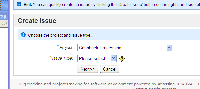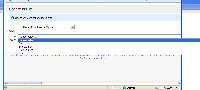Details
-
Bug
-
Resolution: Obsolete
-
Low
-
None
-
4.0.2
-
None
-
4
-
Description
Symptoms
The page contains elements that are being rendered incorrectly. In this example, the second select list is too wide: 
Cause
Some web pages may be incompatible with the new engines in IE7 and IE8.
Workaround
Usually, IE is capable to figure out when a page is not compatible with its new rendering engine and automatically enable "Compatibility Mode" for that page. When that doesn't happen, enable Compatibility Mode manually.
Suggested Solution
Make JIRA fully compatible with IE7 and IE8 changing HTML, CSS and so on.
Attachments
Issue Links
- duplicates
-
JRASERVER-20388 Issue type dropdown overextended
-
- Closed
-
- is duplicated by
-
JRASERVER-23841 Drop down box for "Move Issue" action excessively wide in IE8 without 'compatibility mode'
-
- Closed
-