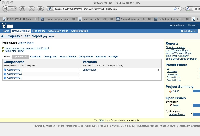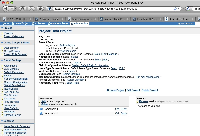-
Type:
Bug
-
Resolution: Handled by Support
-
Priority:
Medium
-
None
-
Affects Version/s: 3.12.1
-
Component/s: Bulk Operations
-
3.12
There seems to be a bug when doing a Bulk move between projects that have the same component names.
I am trying to move issues from one project to another. The two project have some components with the same name (e.g. Tools).
I filter all the issues from Project A with Component = "Tools", and I do a bulk move to Project B. I pick "Tools" as the new component. I tried with and without the retain checkbox.
The move seems to work, but the new project's Tools component does not update its list. But if I search for the issues that were moved, they are there. Upon closer inspection, their components ("Tools") is wrong: It has the same ID has the "Tools" component from Project A, instead of the correct ID from the "Tools" component of Project B. When I click the component name from the issue's view screen, it takes me to the project page, instead of filtering for that component. If I try editing the issue and changing the component again to "Tools", then it works, it places the correct Component ID on the issue.
- relates to
-
JRASERVER-16498 Version/s and Component/s not validated when updating an issue
-
- Closed
-
-
JRASERVER-26927 Version/s and Component/s not validated when updating an issue
-
- Closed
-