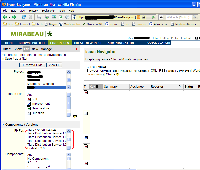-
 Support Request
Support Request
-
Resolution: Fixed
-
Medium
-
None
-
3.10.2
-
None
-
Internet Explorer and Firefox when using Finder feature.
If project leaders have created version names which are very long, the selector box in the issue finder panel does not allow you to see the full name, the rightmost characters are truncated if they exceed the width of the selector box.
This has caused issues in our environment when long release names have been created with the version string at the end (eg. 'Some long version name v0.0.2', 'Some long version name v0.1.0' etc..) It becomes impossible to select the correct version when trying to filter for a specific release. See the attached screenshot for an example (look for the highlighted selection box), in this case it is impossible to select the correct version since all four have the same prefix, not enough text is displayed to see the actual version number.
I can find some workarounds: In particular you can go via the project main page, selecting the 'releases' or 'versions' tabs and then preselecting the desired version. Alternatively you may know by experience which-is-which, you can also experiment until you find the correct version to select.
- is related to
-
 JRASERVER-7719
Navigator screwed by long project names in FireFox - no problem with IE
JRASERVER-7719
Navigator screwed by long project names in FireFox - no problem with IE
-
- Closed
-